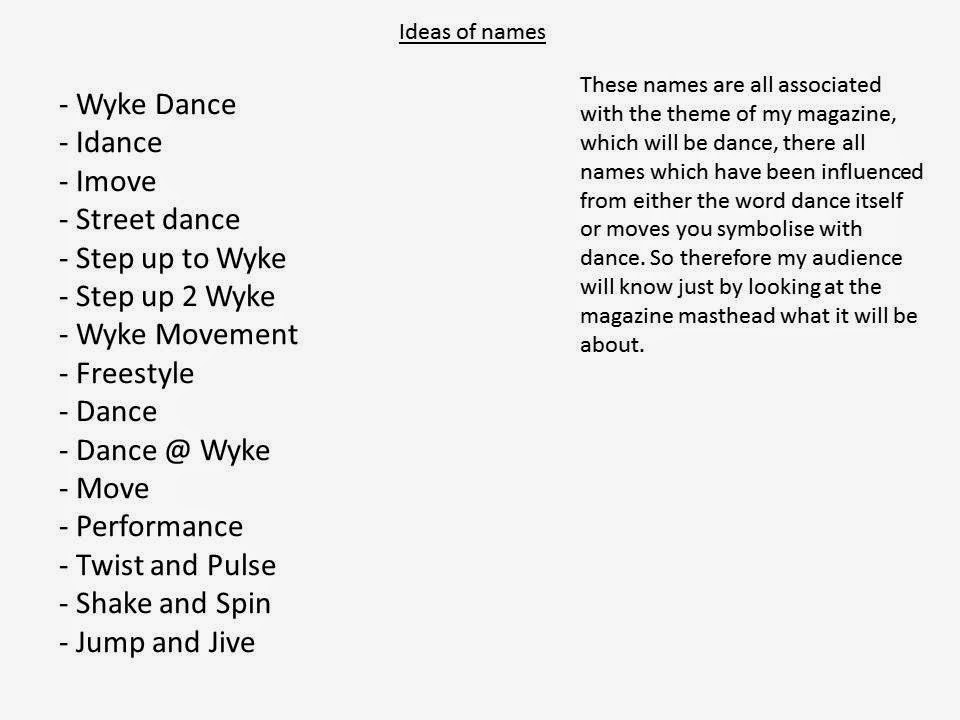What have
you learnt from completing this task?
I have learnt how to use Photoshop, by using Photoshop I have been able to edit my photos and add different colour tines to enhance certain parts of my photo and make it seem more professional and more likely to catch the audience’s eye. In my photo for my front cover I was able to airbrush certain parts of the photo to make them seem like they have a flawless face, I could change the colours of their eyes and the colour of their lips to make it how I wanted it to look. I was also able to use hue/saturation to brighten up my photo and stop them from looking as ‘green’. I have also learnt how to use a Mac; I had never used on before we did this product and at first I struggled in finding out how to do things such as screenshot and were to save my product to, but by practise I was able to do it and I was able to do a lot more editing and use different programmes on a Mac than what I could on a normal computer. By doing this product I have learnt how to be organised and keep all my files and documents in the same place so I could find them. When I do my final product I hope to be as organised as I was in this product so then I can keep to time frames and meet all the required deadlines.
I have learnt how to use Photoshop, by using Photoshop I have been able to edit my photos and add different colour tines to enhance certain parts of my photo and make it seem more professional and more likely to catch the audience’s eye. In my photo for my front cover I was able to airbrush certain parts of the photo to make them seem like they have a flawless face, I could change the colours of their eyes and the colour of their lips to make it how I wanted it to look. I was also able to use hue/saturation to brighten up my photo and stop them from looking as ‘green’. I have also learnt how to use a Mac; I had never used on before we did this product and at first I struggled in finding out how to do things such as screenshot and were to save my product to, but by practise I was able to do it and I was able to do a lot more editing and use different programmes on a Mac than what I could on a normal computer. By doing this product I have learnt how to be organised and keep all my files and documents in the same place so I could find them. When I do my final product I hope to be as organised as I was in this product so then I can keep to time frames and meet all the required deadlines.
How have
you used technology?
I have used technology by using a computer to
collect all my research from the internet, I also used it to look at current
magazines to get inspiration from, I also used the internet to collect images to create my mood board to also help me with
inspiration. The disadvantage of this is that some images may be copyright so I
had to be careful and only select certain ones which is what I was able to use.
I have also used technology as I used a Mac and a normal pc, I had never used a
mac before so I found it difficult at first and struggled to do things such as
screenshot but I go the hang of it in the end and found it was so much easier
to edit things and helped it make it look more like a professional magazine. I also used my phone for this product to take
my photos so the quality wasn't brilliant and so when I do my final product I am
going to use a camera to get my quality better. When using my phone I also had
to make sure that the camera framing was right and that it was a medium shot.
What conventions
have you used and why?
I have used a
main image and main feature story because this is what will draw my audience’s
attention in, I will also add feature stories to my magazine and there will
also be a plug because by using a plug I can add something such as a free item
or a competition as this will grab the audience’s attention. I will also be
using a skyline and footer. Another convention will also be the masthead this
will be the title of my magazine and I will make sure it is bold and stands out
from a distance so it draws in the attention of my audience.
What would
I change if I did it again?
I would change the way I did my image, I took the photo just down a corridor as the dance studio wasn’t free, so if I did it again I would take it in more of an original place so it didn’t seem as boring, I would maybe take it somewhere with better lighting as well, overall I think I wouldn’t really change anything else I’m happy with the way my product turned out and im happy with my organisation and time keeping.
I would change the way I did my image, I took the photo just down a corridor as the dance studio wasn’t free, so if I did it again I would take it in more of an original place so it didn’t seem as boring, I would maybe take it somewhere with better lighting as well, overall I think I wouldn’t really change anything else I’m happy with the way my product turned out and im happy with my organisation and time keeping.